Q. How do I use the app coupons?
Your earned coupons will appear on your UNIQLO account. To access your coupons, just click on [MEMBERSHIP] and select [COUPONS].
How to use a coupon for an online purchase:
1. Go to your cart and review your items
2. Click on the [COUPONS] tab and select a coupon (subject to eligibility)
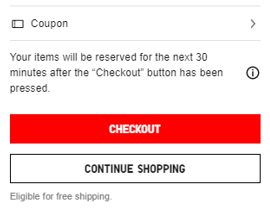
3. Click on [SELECT] then [APPLY]
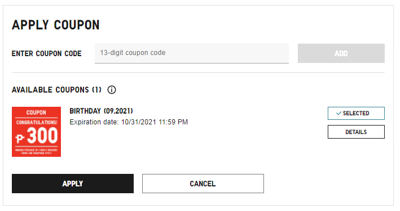
4. Check Order Summary if coupon amount has reflected
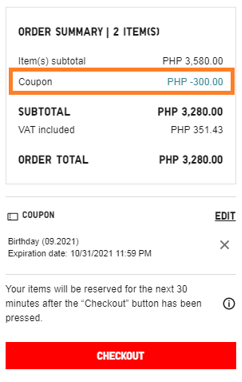
5. Proceed with [CHECKOUT]
How to use a coupon for a store purchase:
1. Click on [MEMBERSHIP]
2. Click on the [COUPONS] tab
3. DO NOT click on the [REDEEM] button. Only our cashiers should be the one to do this.
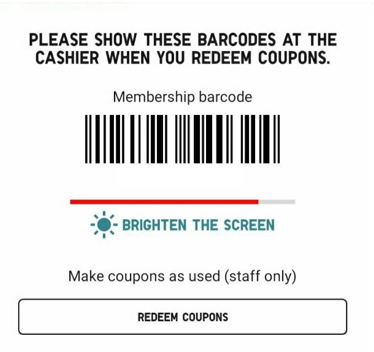
NOTE: Please remember that the [REDEEM] button is ONLY for in-store use.
You may learn more about our coupon mechanics here.
How to use a coupon for an online purchase:
1. Go to your cart and review your items
2. Click on the [COUPONS] tab and select a coupon (subject to eligibility)
3. Click on [SELECT] then [APPLY]
4. Check Order Summary if coupon amount has reflected
5. Proceed with [CHECKOUT]
How to use a coupon for a store purchase:
1. Click on [MEMBERSHIP]
2. Click on the [COUPONS] tab
3. DO NOT click on the [REDEEM] button. Only our cashiers should be the one to do this.
NOTE: Please remember that the [REDEEM] button is ONLY for in-store use.
You may learn more about our coupon mechanics here.
Feedback Submitted
We value your opinion and we aim to make our customers happy.
Rest assured, we will use this information to improve our products and services.
 Suggestion Box
Suggestion Box
 CHAT SUPPORT
CHAT SUPPORT

