Q. How do I turn on/off the push notifications of the UNIQLO App?
You may turn on and off the push notifications through the UNIQLO App or website. Push Notifications need to be enabled in order to receive marketing promotions and coupons from us. Kindly follow the steps below:
UNIQLO App
1. On the app, go to [Membership]
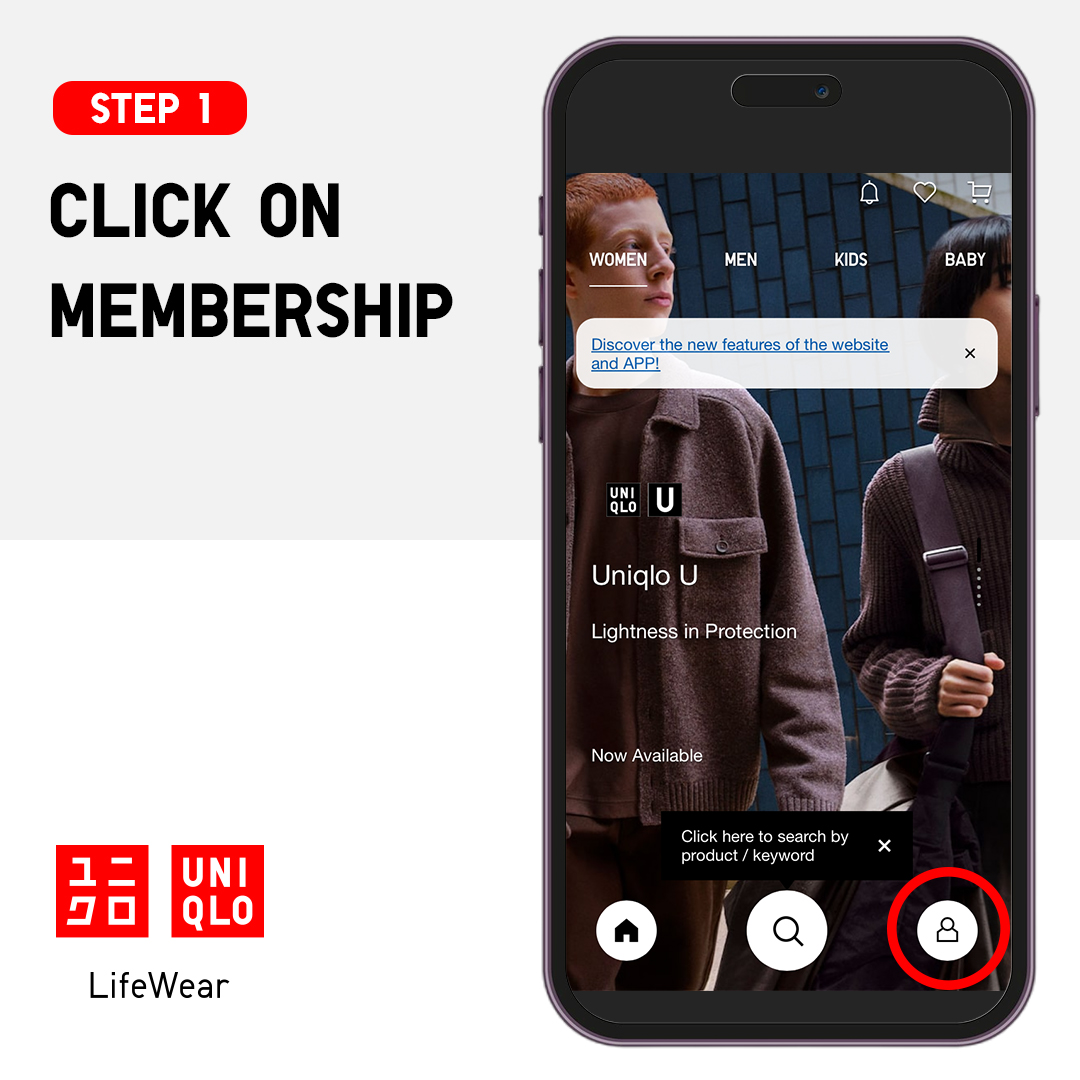
2. Click on [PRIVACY SETTINGS]
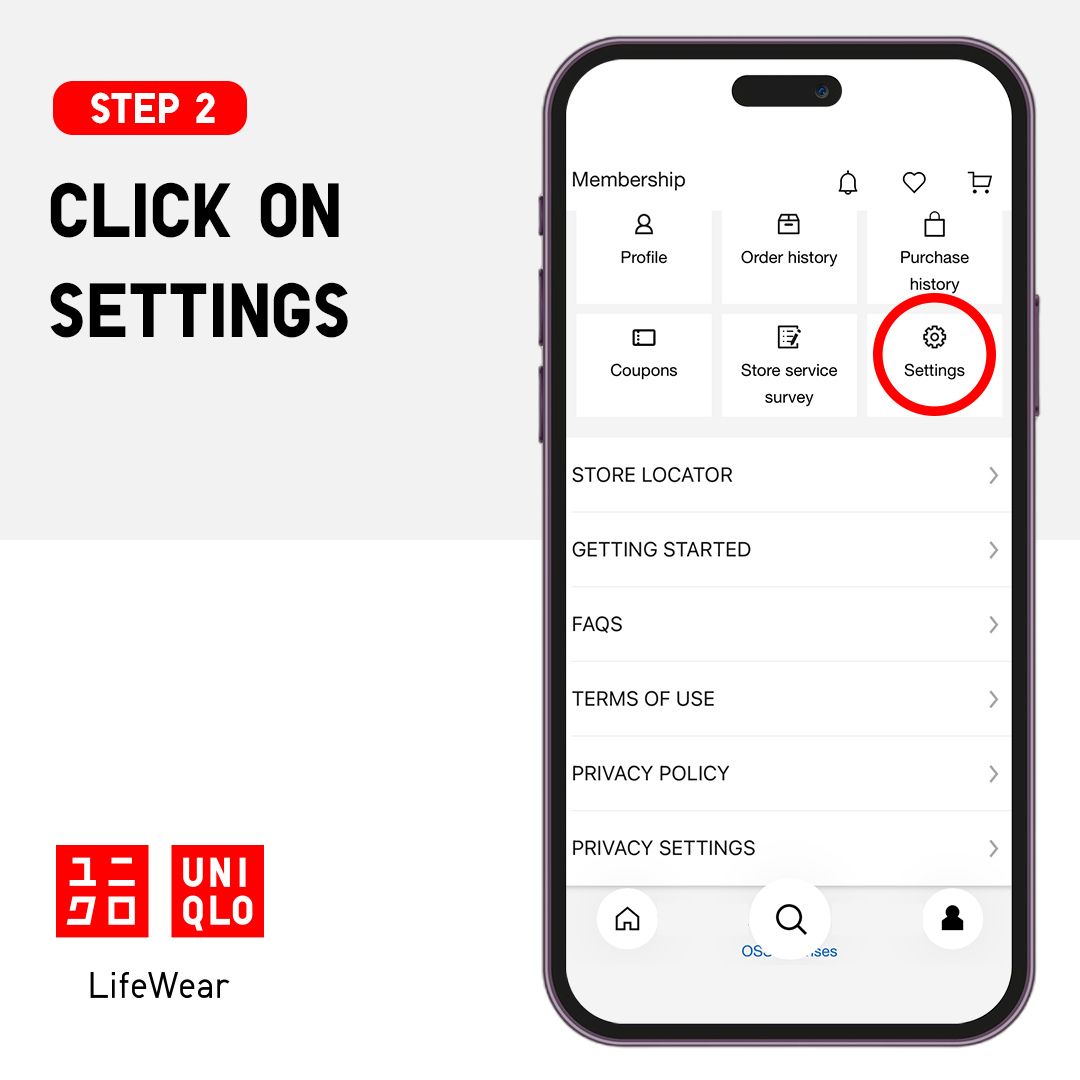
3. Select "Push Notifications and Privacy Settings". Tick all the boxes as shown below:
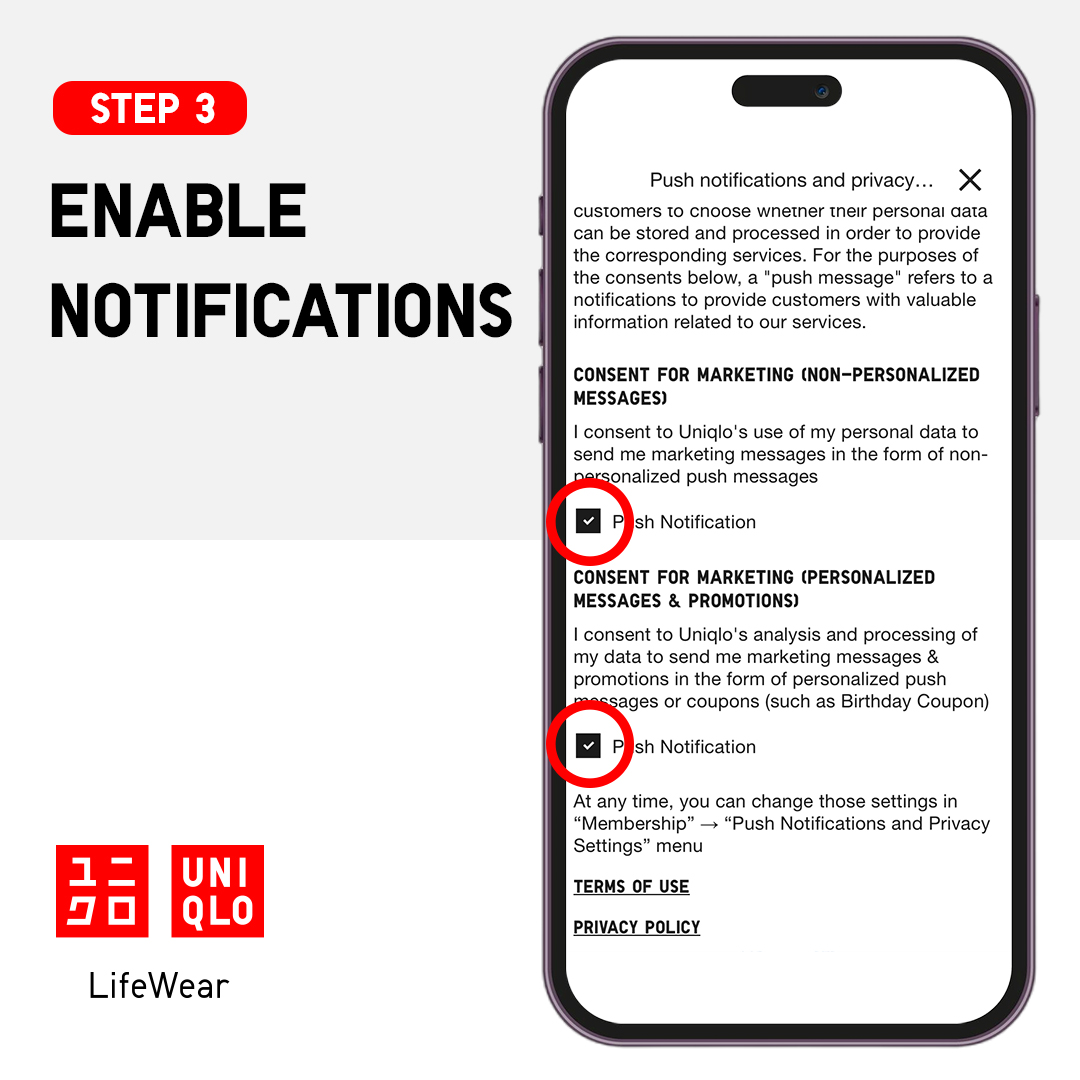
4. Save Changes
UNIQLO Website
1. On the website, go to [Membership]
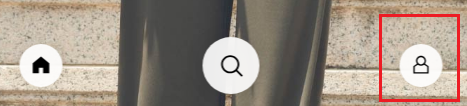
2. Click on [Profile]
3. Select "Push notifications and Privacy Settings"
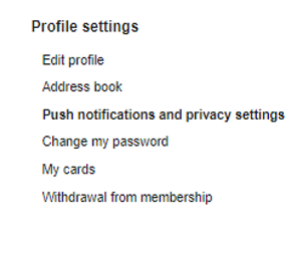
4. Tick all the boxes for the "Push Notifications and Privacy Settings"
5. Save Changes
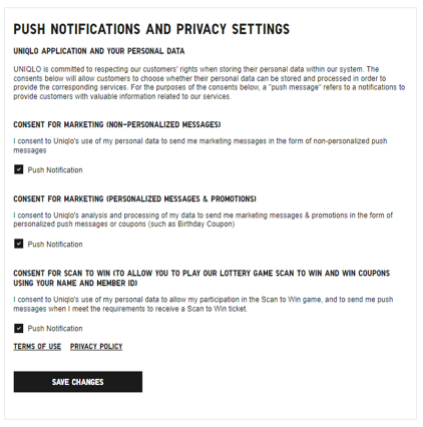
If you turn off your push notifications and privacy settings, you might miss out on marketing promotions and you will not be able to receive coupons from us.
UNIQLO App
1. On the app, go to [Membership]
2. Click on [PRIVACY SETTINGS]
3. Select "Push Notifications and Privacy Settings". Tick all the boxes as shown below:
4. Save Changes
UNIQLO Website
1. On the website, go to [Membership]
2. Click on [Profile]
3. Select "Push notifications and Privacy Settings"
4. Tick all the boxes for the "Push Notifications and Privacy Settings"
5. Save Changes
If you turn off your push notifications and privacy settings, you might miss out on marketing promotions and you will not be able to receive coupons from us.
Feedback Submitted
We value your opinion and we aim to make our customers happy.
Rest assured, we will use this information to improve our products and services.
 Suggestion Box
Suggestion Box
 CHAT SUPPORT
CHAT SUPPORT

