Q. How can I unsubscribe to the Uniqlo Newsletter?
You may unsubscribe from our newsletter through the UNIQLO app or website. Kindly follow the steps below:
UNIQLO App
1. Click on the [MEMBERSHIP] icon

2. Select [PROFILE SETTINGS]
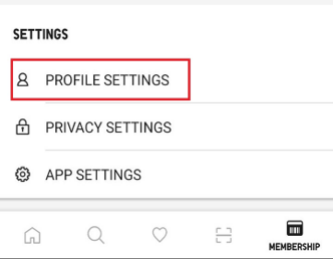
3. Select [EDIT PROFILE]
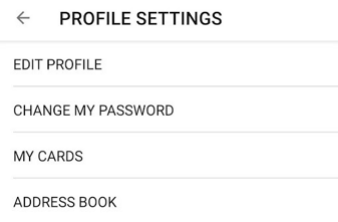
4. Scroll all the way to the bottom and untick the box for "SUBSCRIBE ME TO UNIQLO'S MAILING LIST"

5. Click on [PREVIEW] and [SUBMIT] changes
UNIQLO Website
1. Click on the [Account] icon

2. Select [Profile]
3. Select [Edit Profile]
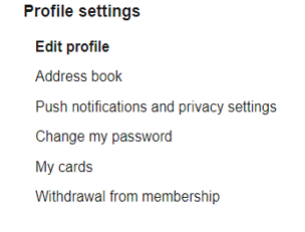
4. Scroll all the way to the bottom and untick the box for "SUBSCRIBE ME TO UNIQLO'S MAILING LIST"
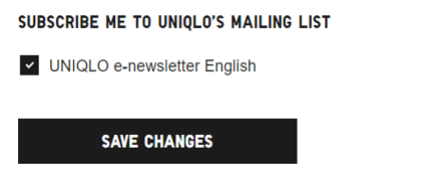
5. Click on [SAVE CHANGES]
NOTE: It may take up to 24 hours for your request to be completed. We do apologize if you still receive an email from us during this period.
UNIQLO App
1. Click on the [MEMBERSHIP] icon
2. Select [PROFILE SETTINGS]
3. Select [EDIT PROFILE]
4. Scroll all the way to the bottom and untick the box for "SUBSCRIBE ME TO UNIQLO'S MAILING LIST"
5. Click on [PREVIEW] and [SUBMIT] changes
UNIQLO Website
1. Click on the [Account] icon
2. Select [Profile]
3. Select [Edit Profile]
4. Scroll all the way to the bottom and untick the box for "SUBSCRIBE ME TO UNIQLO'S MAILING LIST"
5. Click on [SAVE CHANGES]
NOTE: It may take up to 24 hours for your request to be completed. We do apologize if you still receive an email from us during this period.
Feedback Submitted
We value your opinion and we aim to make our customers happy.
Rest assured, we will use this information to improve our products and services.
 Suggestion Box
Suggestion Box
 CHAT SUPPORT
CHAT SUPPORT

